Another Round With The Evil Empire
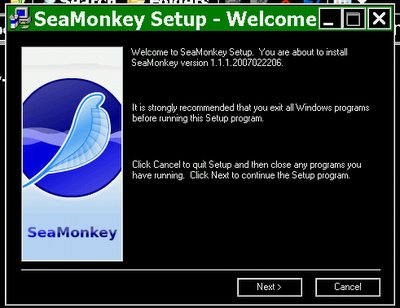 Another Round With The Evil Empire
Another Round With The Evil EmpireMy installation of Windows XP Professional, which had been up and running since December last year, had become increasingly delinquent, and eventually I decided it was time to start over.
What prompted this decision was that my trusty browser, Mozilla 1.7.5, started apologizing and then closing itself because of "a problem." When I switched to Internet Explorer, that, too, started crashing. So, the hell with it. I backed up all my MY DOCUMENTS file on my portable hard drive then reverted the computer to factory conditions, wiping all the data on the hard disk and, in effect, reinstalling XP from scratch.
This time it took me less than two days to get XP set up to my satisfaction.
If you run XP as Microsoft intends you to run it, then the operating system will gradually become more and more waterlogged, slowing down and becoming progressively less and less efficient.
My solution, which works, up to a point, is to simplify the OS as far as possible. The main things I do are, #1, MY COMPUTER -> PROPERTIES and switch off automatic updates, then #2 switch off system restore and then, #3, go to the hard drive, and, in PROPERTIES, unchoose indexing services.
My working theory is that system restore is what really trashes the computer's performance, because it keeps past computer states archived in memory so you can get back to a previous state (one which works) when the OS messes up on you.
As far as indexing is concerned, that's an extra task which the computer doesn't need to do if you organize your own files so you can find them without asking the computer for help.
On this installation I went through methodically and looked at every item in the control panel, and discovered one extra thing which, from now on, I will tweak in any subsequent reinstall.
I discovered, much to my surprise, that, by default, XP uses 192 megabytes of hard disk space as RAM. I made this discovery when I went MY COMPUTER -> PROPERTIES -> PERFORMANCE -> SETTINGS (which takes you to PERFORMANCE OPTIONS) -> ADVANCED.
When you drill down to this level, you see a box about virtual memory, which tells you that "A paging file is an area on the hard disk that Windows uses as if it were RAM."
I have RAM to burn, since I bought an extra half a gigabyte when I originally acquired the computer, taking total RAM to 1.24 gigabytes. I first encountered the idea of using part of the hard disk to, in effect, expand available RAM back in the bad old days when we were all running DOS, which was no fun at all, because it always worked and never amused you with idiosyncratic quirks of delinquency.
But, in the modern age, when we can get more RAM by simply buying it, it didn't seem to me to be very smart to have the computer set up, by default, so part of the operating system is using the comparatively slow hard disk rather than actual RAM.
I changed the paging file to set it to zero bytes.
The programs that I run on my computer are, as a general rule, pretty small, and the computer's main task is simply manhandling the unwieldy OS which Microsoft has inflicted on us.
For this reinstall, most of the software I installed was tried and tested favorites. However, rather than going for Mozilla, I installed SeaMonkey instead.
The venerable Mozilla browser has now evolved along two different tracks, becoming two different browsers, one being Firefox (or, if you like, Firefox Mozilla) and the other becoming SeaMonkey.
I don't like Firefox because it is time consuming to change the zoom, and I'm constantly wanting to rezoom as I surf the web. SeaMonkey, which is, in terms of look and feel, pretty much a one-for-one duplicate of Mozilla 1.7.5, allows you to go VIEW -> TEXT ZOOM and then instantly choose the percentage of your choice. As a rule, I find 200% is fine, and 300% is often workable.
Unfortunately, some web pages are gimmicked so you cannot resize the fonts. In others, you can resize the fonts, but this messes up the formatting of the page so it becomes unworkable.
In terms of software, my main workhorses are my three text editors.
My bought-for-money copy of UltraEdit is the editor I use as a spell checker. I also like its change-in-files option.
NoteTab Light, a freeware product, has, as its must-have feature, the ability to convert files from HTML to text or from text to HTML. You can take a text file and, using the DOCUMENT TO HTML option, make a web page out of it. Just like that. Magic.
UltraEdit and NoteTab Light are two great text editors, though, regrettably, UltraEdit, which worked flawlessly under Windows 98, is unstable under XP. When you do search-and-replace operations, I has a tendency to trash files, deleting part of the file. For this reason, I no longer use it as my major workhorse.
In saying this, I note that I'm using a very old version, copyright 1994-2001, so what I say about its performance under XP is not necessarily true of more modern versions.
I've never upgraded to a newer version for the simple reason that the old version has worked just fine for years, and, until Microsoft inflicted XP upon me, satisfied all my needs.
For my fresh XP setup, I've settled on Metapad as my main text editor. The freeware Metapad program doesn't have a tabbed interface, but it does have a favorites option, and you can set it up so it also has a recent files option.
The great point about Metapad, at least as far as I'm concerned, is that you can work on an HTML file then go FILE -> LAUNCH and launch it with your "primary viewer" or "secondary viewer," which you choose when you tweak the Metapad OPTIONS.
I have chosen Internet Explorer and SeaMonkey as my viewers.
This means that I can work on an HTML file then open it in one of my viewers (or, if I want, in both), while keeping the HTML file open in Metapad. Then I can switch from the text editor to the browser effortlessly, using ALT -> TAB.
I've associated HTML files with a text editor rather than with a browser because, when I'm at the keyboard, I'm usually making HTML files rather than viewing them in a browser. At the moment, I'm hard at work on GENGHIS LOTUS POETRY COLLECTION, which is going online as I put together the various pieces.
Having completed a fairly swift and painless reinstall, and having not lost so much as one single byte of data in the process, I've decided that I should reinstall XP on a regular basis, maybe once every four months. Reinstalling means that I'm forced to back everything up properly, which I try to do but don't always succeed in doing, and it means that I can reorganize my files without worrying about what has been slotted into the favorites options of the various programs that I'm using.
It also guarantees me that any hostile algorithm which has slunk into the bowels of the computer has been emphatically deleted.
Because I must have the computer up and running, once I decided to revert the computer to factory conditions I prioritized the setting up of XP. Other things, such as playing with our new camera from Canon, have been put on hold.
The new camera is an IXY 800, a replacement for our old IXY 200, which Canon replaced for free after the old one went and broke, years after the expiry of any warranty it might have had at the time of purchase.
On Saturday April 14, we advanced the date of the celebration scheduled for daughter Cornucopia's third birthday, feeling it was better to do the cakes-and-presents thing on a weekend rather than trying to cram it into our high-pressured working week.
For this occasion, my wife had recharged the battery of the new camera, and it was ready to go. I had no plans to hog the camera, but my wife wanted to be in some of the photos, so it naturally ended up in my hands.
The IXY 800 camera is, as far as I can tell, about the same size as the IXY 200. And the appearance is pretty much the same. As soon as I had it in my hands, it felt infinitely familiar, as I've taken literally thousands of photos with the IXY 200, and the 800 is set up in the same way.
The differences I noticed are these:
#1. Maybe I'm imagining it, but it seems to be that the heft of the camera is less. I could be wrong, but I think the 800 is fractionally lighter than the 200.
#2. It seemed to me that, when a flash was required, the 800 went into action much faster than the 200. But, again, I only have my subjectivity to rely on.
#3. To avoid red eyes showing up in photos, when a flash was required the 200 would automatically strobe to cause the pupils to contract, preventing you from taking an unwanted photograph of the retinas. The 800 strobes likewise. However, the strobe of the 200 was white, whereas the strobe of the 800 is red. I assume that there is a reason for this, and my surmise is that the red light is just as effective in shrinking the pupils, but is registered less by the person who is strobed.
#4. The LCD screen on the 800 is huge in comparison with the 200. This is the one feature which really leapt out at me. Indoors, at night, I could see the very sharp, clear LCD screen with my unaided vision. I will be interested to see how it works out once I have the camera out in the open air.
When we got the IXY 200, all those years ago (how many, I can't actually remember) I decided that, for once in my life, I would break with habit and would actually sit down and read the manual. Of all the gadgets that have entered my life, I think this camera is the only one for which I have systematically studied the manual.
I plan to do the same with the 800.
Because it's a Japanese camera being sold in Japan, the manual is, naturally, in Japanese. However, most of the critical vocabulary is simply English words transliterated into one of the two Japanese syllabic alphabets.
From my preliminary skimming of the manual, I got the impression, perhaps wrongly, that with XP it should be a plug-and-play gadget. It comes with a USB cable, and I assume that, when I get to connect the computer to the camera with the cable, I will be able to get at the photos on the camera without any problem.
There is a CD of software supplied, but it seems, at first glance, to be image manipulation software, which I don't need.
One of the software packages I installed during my XP reinstall is Microsoft Photo Premium 10, the one and only Microsoft product which I love. Here, complexity meets ease of use, and it's a perfect marriage.





0 Comments:
Post a Comment
<< Home